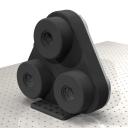Heh. It had to happen….
As you may or may not know, I recently made some discoveries that allowed me to put my iTunes library on a portable drive and update my iPod wherever I wanted, truly making my library mobile (and not just my MP3’s).
I always wondered why computer hardware (cases, motherboards, graphics cards) are so apt to being made by some random chinese guy in his closet. For work I try to buy “brand name”, which doesn’t really mean anything in the computer world, unless you buy something pre-built so you at least have tech support. But the type of computers we get are too expensive and customized to get this way.
I was also wondering when this world would all bite me in the ass. Well it just did.
Recently I had taken some MP3’s from a friend and merged them with my own. For weeks I matched genres, relabled artists, etc.—even wrote a program to help me do it, catching spelling mistakes (by a stupid similarity comparison, nothing fancy). Anyway, kudos again for Apple recognizing some people may have better ideas than them and having the iTunes COM interface.
I had them in a 250GB drive in a crappy-ass enclosure, which was the least ugly I could find. I won’t even include a picture of it. It is such a piece of crap. They make the enclosures nice and thin and then give you an AC adapter that is almost the same size.
Anyway, the enclosure has a 4-pin power socket. So does another, even crappier enclosure I have at work. It is pictured here.

I brought the MP3’s from home, but forgot the AC adapter. “No problem,” I told myself, “I have another one here.”
I plugged it in and it did nothing. Perhaps subconsciously suspecting what had happened, I beat the living @#$% out of it and smashed it into a million pieces. Hours later I went home to get the AC adaptor that came with the case, and again, it did nothing.
Then I opened up the case, and smelled the burnage. “Good,” I figured, “I blew some capacitor in the enclosure.” Nope. Blew one (or something) on the god-damnéd hard drive circuit:

See the damage? It left quite a crater in the foam between the drive chassis and the board, too (first, undamaged drive, then, my %@#^$%^ drive):


I figured I could just take the circuit board from another [identical] drive and replace it, at least to get the data off then throw the whole thing in the trash. Nope. Didn’t work.
Then I got stupid, and decided to transfer the platters from my dead drive to a good [identical] drive to read the data off it. I could have gone to a clean room to do it, but I figured: the worst a bit of dust could do is screw up a few sectors, and I may lose a few files….
Of course it didn’t work, but I took pictures, so here we go.
First, a note about removing the case: there was in this drive (and I suspect most others) a hidden screw beneath the label, covered by a silver sticker, which is the “warranty void if removed type”. Basically, if you see any warranty stickers, there will probably be a screw beneath it:

Also, I think most drives use star-drive (torx) screws all over the place, so get a good set of torx screw drivers. Wiha is a very famous brand for screw drivers; I have a phillips set from them to take lenses apart. The torx driver I used was a Husky, which is annoying because it can’t keep all the tips enclosed in the back (one must always be mounted) and one of the tips on my phillips version broke.
This drive had three [double-sided] platters and six heads. The platters are like super-shiny thick CD’s, and the heads are magnets with some tiny wires mounted on something that looks like a miniature crane:

The platters are actually held on by pressure alone. The plate you see with the seven screws at the center of the platter just bolts directly to the spindle motor’s bearing, pressing the first platter against a spacer that presses the second platter onto the spacer of the third which presses against the bottom of the bearing. So once this top flange is removed, the platters are loose.
But to remove them, you have to move the head out of the way, past a plastic stop that keeps it from going off the platters during normal operation. Why? Because once they do, the head magnets stick to each other:

And then when you try to put them back on the platter, unless you have six hands or make a tool, you have to scrape the edge of the platter to try to split up the magnets and get them to go back on. When the drive is off the heads are “parked” near the center of the disk where there is probably no data. There’s probably none on the very edge of the platter, but it must start pretty soon.
Unfortunately there is also a little plastic piece whose purpose I don’t understand. It has three arms that interlieve with the platters and is somewhat free to rotate but immobile under normal operation. It may be something they use at the factor to put the platters down with a robot, I don’t know—but you can’t take it off without removing the head assembly, so getting the platters out is a mess.
Well, end of story, I transplanted the platters and when I turned on that drive the head was just going all over the place, frequently hitting its limits as if it were trying to read something off-disk. Clearly the transplant didn’t work, though I wasn’t clear if it didn’t work because I damaged the platters or because formatting actually “calibrates” a head to a set of platters (sounds ludicrous to me now)—I don’t know anything about hard drive technology, so if anyone knows, drop me a comment.
I tried putting the head of the one I blew up in the working one, but it wouldn’t power on. So apparently I fried the head, and so the drive never turned on from its “standby” state. Unbelievable how unprotected these drives are against electrical problems!
Then for shitty giggles I ran the drive with the cover open. WOW it makes a lot of wind. It’s like a good computer fan! It blew the dessicant packet they put inside the drive case away. It was cool to watch the head move around; the electro-magnet is quite strong. Then I grabbed the tweezers and started carving lines into the top platter as it spun. Interestingly, the resulting pattern shows that the tweezers were actually bouncing up and down at some very high frequency:

Remember, those platters were going at 7200 RPM, and the little dashes are tiny! It’s possible to calculate the frequency, but I gave that platter away and don’t care enough.
My advice to hard drive manufacturers:
Quit being cheap bastards and put a fuse or something on these damn things!
My advice to people looking to get an enclosure:
Try to find one with a built-in power supply (they are pricey, look for the ones that cost ~$100), buy a cheap one and hot-glue the power supply to it, or just go and buy a turn-key portable drive. Or, at least, don’t ever try another power supply on it unless you know it was meant for an identical enclosure.
What now?
I’m going to figure out how run these spindle motors and use them for something cool. I’ve read that they are servos… can’t figure out which of the four leads I should power, and how. We’ll see if one of my friends knows.